Build your skills
Build your portfolio
Build your career in tech
Technology and the world of work change fast — with us, you’re faster. Get the skills to achieve goals and stay competitive.
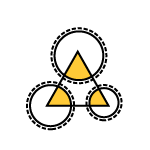
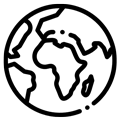
You Can Study Online or Physically
Skills you are Guaranteed to aquire.
A broad selection of Programs

graphic designs
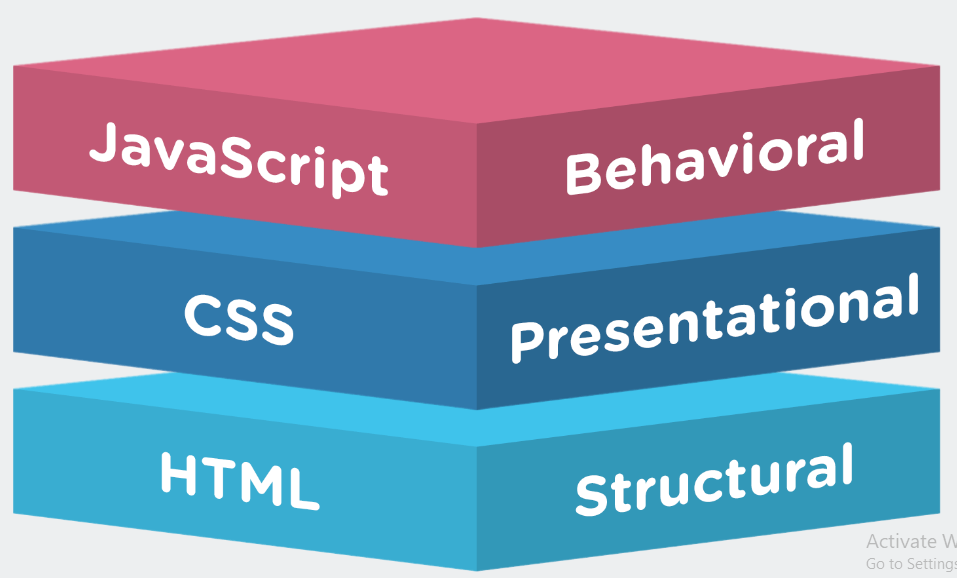
website development

MGT Professional Courses
Master Wesite
Essentials
Zero tech competency needed
48 hours with your instructor
10 Students max per group
Skills You'll Aquire After Training
Use of Front End Design Tools Html, Css, Javascript
Course Details
Use of Backend Design languages Phython,Javascript, PHP, Ruby.
Course Details
How To develop Website Using WordPress
Course Details
Ecomerce Website Development
Course Details
Learn Graphics
Design & its Essentials
Zero tech competency needed
48 hours with your instructor
10 Students max per group
COURSE ON ADOBE PACKAGES
Course Details
UI/UX DESIGN TRAINING
Course Details
COREL DRAW COURSE
Course Details
Social Media Marketing Essentials
Course Details
Python Essentials
Course Details

Learn with passionate instructors
Learn with passionate instructors
Experts in their fields
Mentors at heart
Join a community of passionate learners
Inspiring modern Office spaces


Social connections
Weekly community events

Don’t just take our word for it…
Testimonials

Dave
UI/UX Student

Alex
UI/UX Student

Tosin
Student
FAQ
What people saying about our trainings
Master the basics of Adobe Illustrator, learning essential tools and techniques to create stunning vector graphics.
- Have a deep understanding of typography, color theory, photos, layout, blocking and other design theory and skills
- Understand and learn the essential tools and capabilities of Adobe Photoshop, Illustrator and InDesign
Elevate your Photoshop skills with advanced techniques, exploring intricate features for polished and professional image editing.
- Learn photo editing and manipulation in Adobe Photoshop
- Master the pen tool, shape builder tool and other essential vector design tools in Adobe Illustrator.
- How to create editorial spreads and magazine layouts using Adobe InDesign
- Understand solid logo design and ad design principles to create compelling campaigns and logos
- Work through the entire package design process
Dive into the art of branding, developing a keen understanding of visual identity principles to create cohesive and impactful brand designs.
- Work through an event flyer design to understand strong type hierarchy, balance and overall design layout
- Learn a few of the upcoming design trends for 2022 and how to create them!
- Learn the history of fonts and typefaces and how to pair fonts
- Learn the basics of Affinity Designer and learn the difference between Adobe Illustrator and Affinity Designer
- Work through a 7 page vector tracing worksheet and feel confident creating a complex vector illustration by the end of this worksheet
- Create Vector Art in Adobe Illustrator
- Learn How to Encourage and Spark Creativity
- How to create YouTube thumbnails and social media graphics
- How to properly give and receive critiques and feedback
- Understand how to create 3d objects and typography in Adobe Illustrator
- Discover the latest 2022 updates to the Adobe software and understand the new artificial intelligence filters and tools
- Learn how to predict future design trends and complete projects that use the most up to date trends
- Learn about the history of graphic design styles in the last 130 years
- NEW! Learn about Adobe Photoshop’s generative fill tool and artificial intelligence, AI!